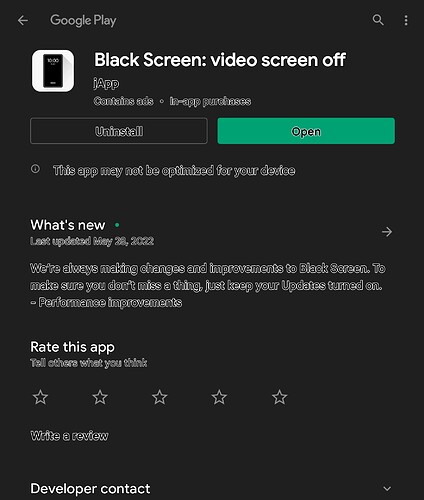Yesterday I missed a lot of great captures because I was under the misimpression thst I was recording. First it was my mistake… I enabled a 15 mimute limit to avoid constantly having to stop and start. So after getitng one distant capture, I miss a ton of close shots.
See, with the nice weather I can now place my phone into my breast pocket. I also had it in my back pocket but that only works when I’m not walking. A casual twist is app I need for aiming.
So after realizing I missed a ton of footage, I went to adjust the timer… hoping to set it to 30 minutes. In Background Video Recorder Pro (gray app with green triangle within a green circle to initiate record) – 15 minutes WAS the max.
After i lowered it, i could no longer bring it above 5 minutes. The non-pro version of the app on the other hand allows a 20 minute limit hull but it also runs ads at the most inconvenient times.
I did try resetting the app settings to no avail, the only thing I didn’t do is uninstall and reinstall the app. However, good news… as a result I found another app.
This other app is simply “BVR” with BVR Pro being about $7.
BVR Pro has a few extra features and modes that i may never use but it gives lots of control such as setting the orientation, and resolution. I’m currently experimenting with 4K resolution.
As soon as I get off this bus I’ll review the spoils and will share the best preview.
4 Likes
i use an app called black screen with my default camera app on phone and it works rather nicely… it only takes a few seconds to get it rolling… i can look in my top right corner of the screen and see a little green dot telling me its recording… thats now default with phones i guess… anyway, works lil a charm for me… i always know whether my shit is recording or if its stopped…
4 Likes
Thanks bro. That app is very functional.
Holy shit, this will allow for stabilization or manual controls via pro video mode within the Samsung camera. Thanks!
Thanks! Ill give it a shot. I like the idea of being able to use image stabilization and manual exposure modes.
BVR is not bad too, I’m getting used to it and the prelominary results are better ever since I was able to tweak it. For example, it has 2 app buttons. One of them merely turns on the one-touch recording when you press “volume-up”. Tapping the icon again stops recording while also deactivating the volume-button mapping. Tap again, and it is ready to start recording with a tap of the volume button.
I noticed some options that I don’t understand, for example it has an option to choose to toggle the “Camera2 API” which allows for the use of many resolutuons and details like 60fps (helps to reduce blur and more frame are generally better.
I also discovered that BVR does have “image stabilization” enabled by default under “Advanced Settings”. Although image stabilization gave great results, there are times where you can get a “better” picture with digital image stabilization disabled.
That said, I like having multiple options and redundancies. The black screen app is very straightforward, but as long as BVR is as good as it is, I like being able to be able to play a YouTube video while recording. Everyone knows that you can’t video while watching one! 
3 Likes
I’m experimenting with bvr pro and black screen and can’t figure out some of the settings on bvr pro such as “use logical -faster fps” or “framerate60-2” in about us section. Currently on a s24+ and have been looking for answers online and can’t find anything regarding BVR pro  would you say stabilization is digital stabilization and that it should be turned off at times?
would you say stabilization is digital stabilization and that it should be turned off at times?