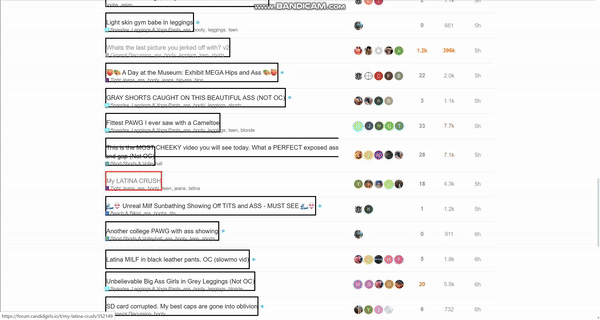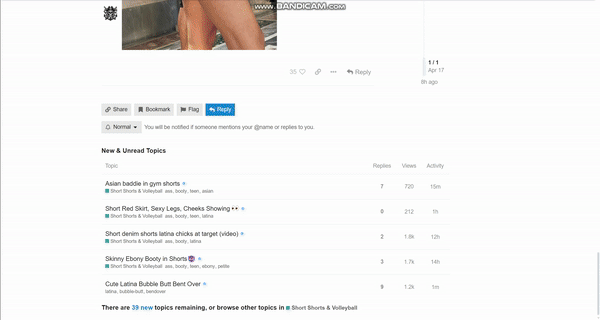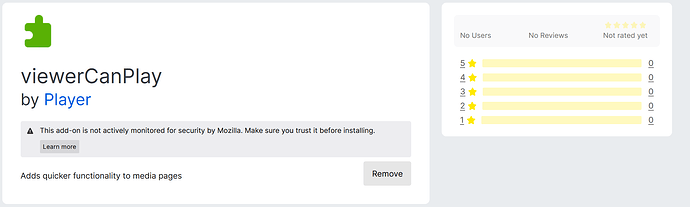Just got the approval email for firefox. i had to make it super vague but search up viewerCanPlay on the addons store.
Space to close
I will also post the code on github but i cannot put links in here. just incase anyone wants to customize it for themselves.
49 Likes
if it works for anyone please let me know! if you have any issues getting it to work also please lmk and i will sort it out for u when i have the time
2 Likes
also still some glitches but if you hover over a thread and its not loading just wait like 5 seconds. it takes longer if your internet is slower ofc
1 Like
const selectors = '.top-row > a, .title.raw-link, .search-link, .inline-onebox-loading, .not-found-topic > a:first-child, .inline-onebox, .quote.quote-modified > div.title > a, .post-link, .quote.group-VIP > div > a';
// Function to remove the previewContainer
function loadMore() {
const previewContainer = document.querySelector('.preview-container');
const loadMoreButton = document.querySelector('#load-more-button-ext');
if (previewContainer) {
loadMoreButton.click();
loadMoreButton.remove();
}
}
// Create a function to fetch images from a link URL
function fetchAndPreviewImages(linkUrl, initialLoadCount = 5) {
fetch(linkUrl)
.then(response => response.text())
.then(html => {
const parser = new DOMParser();
const doc = parser.parseFromString(html, 'text/html');
const imageSrcs = Array.from(doc.querySelectorAll('img')).map(img => img.src);
// Create a preview container
const previewContainer = document.createElement('div');
previewContainer.classList.add('preview-container'); // Add a class for easier removal
previewContainer.style.position = 'fixed';
previewContainer.style.top = '50%';
previewContainer.style.right = '10%';
previewContainer.style.transform = 'translate(0, -50%)';
previewContainer.style.backgroundColor = 'white';
previewContainer.style.padding = '10px';
previewContainer.style.zIndex = '9999';
previewContainer.style.maxHeight = '100%';
previewContainer.style.overflowY = 'auto';
// Add initial images to the preview container
let loadedCount = 0;
imageSrcs.forEach(src => {
if (loadedCount < initialLoadCount && src.indexOf("uploads") !== -1) {
const img = document.createElement('img');
img.src = src;
img.style.height = '300px'; // Adjust as needed
previewContainer.appendChild(img);
loadedCount++;
}
});
// Add button to load more images
const loadMoreButton = document.createElement('button');
loadMoreButton.id = 'load-more-button-ext';
loadMoreButton.textContent = 'Load More';
loadMoreButton.addEventListener('click', function() {
previewContainer.querySelectorAll('img').forEach(img => img.remove());
imageSrcs.forEach(src => {
if (loadedCount < imageSrcs.length && src.indexOf("uploads") !== -1) {
const img = document.createElement('img');
img.src = src;
img.style.height = '500px'; // Adjust as needed
previewContainer.appendChild(img);
loadedCount++;
}
});
loadMoreButton.style.display = loadedCount >= imageSrcs.length ? 'none' : 'block';
loadMoreButton.remove();
});
//add button to close the preview container
const closeButton = document.createElement('button');
closeButton.style.position = 'sticky';
closeButton.style.top = '0';
closeButton.style.right = '0';
closeButton.style.zIndex = '99999';
closeButton.textContent = 'Close';
closeButton.addEventListener('click', function() {
previewContainer.remove();
});
previewContainer.appendChild(closeButton);
previewContainer.appendChild(loadMoreButton);
// Remove previous preview container, if any
const previousPreviewContainer = document.querySelector('.preview-container');
if (previousPreviewContainer) {
previousPreviewContainer.remove();
}
// Append the new preview container to the body
document.body.appendChild(previewContainer);
})
.catch(error => console.error('Error fetching images:', error));
}
// Function to remove existing event listeners
function removeEventListeners() {
document.querySelectorAll(selectors).forEach(link => {
link.removeEventListener('mouseenter', mouseEnterHandler);
});
}
// Function to add event listeners
function addEventListeners() {
document.querySelectorAll(selectors).forEach(link => {
link.addEventListener('mouseenter', mouseEnterHandler);
});
}
// Event handler function
function mouseEnterHandler() {
const previewContainer = document.querySelector('.preview-container');
if (previewContainer) {
previewContainer.remove();
}
fetchAndPreviewImages(this.href);
document.querySelectorAll(selectors).forEach(link => {
link.style.border = '3px solid #000';
});
this.style.border = '3px solid red';
this.style.color = 'grey'
}
function handleSpacebarEvent(event) {
if (event.keyCode === 32) {
const previewContainer = document.querySelector('.preview-container');
if (previewContainer){
event.preventDefault();
previewContainer.remove(); // Clear the container
}
}
}
document.addEventListener("keydown", handleSpacebarEvent);
// Initial call to add event listeners
document.querySelectorAll(selectors).forEach(link => {
link.addEventListener('mouseenter', function() {
const previewContainer = document.querySelector('.preview-container');
if (previewContainer) {
previewContainer.remove();
}
fetchAndPreviewImages(this.href);
document.querySelectorAll('.title.raw-link, .search-link, .inline-onebox-loading, .not-found-topic > a:first-child, .inline-onebox').forEach(link1 => {
link1.style.border = '3px solid #000';
})
link.style.border = '3px solid red';
link.style.color = 'grey';
});
link.style.border = '3px solid #000';
});
// Event listener for keydown event
document.addEventListener('keydown', function(event) {
if (event.key === 'l' || event.key === 'L') {
loadMore();
}
});
// Repeating the process every second
setInterval(() => {
removeEventListeners();
addEventListeners();
}, 1000);
entire code. make your own extension with it if you dont trust the one i uploaded
6 Likes
Thanks mann! thank you guys for the site fr
Works for me this is a much needed extension for users of this site. Thanks!
1 Like
Yes!! love to hear it helped man
im waiting for approval from chrome store but in the meantime the source code is there so you can use it and make ur own local extension for your personal chrome browser if youre a little more tech savvy.
2 Likes
Will this be desktop only or mobile too?
1 Like
ill work on something for mobile as well. ill let you know when i do!
2 Likes
Leep
April 19, 2024, 10:29am
13
Impressive, nice contribution to the community
2 Likes
You gotta get promoted for that
1 Like
haha, glad you like it man
Not sure what’s more impressive, the programming skills or the vision in itself. Kudos!
Cheers bro
1 Like