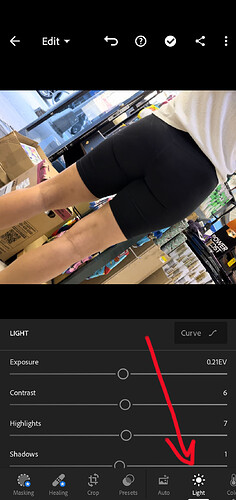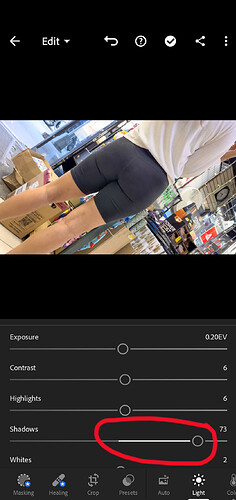Ever wonder how to fix those very dark clothing shots. Like black leggings or black shorts that are pitch black with no detail. They can be easily fixed. A simple photo editor and a bit of tweaking can save most of those dark images.
Adobe Lightroom is the best photo editor out their. They make a mobile version for android and apple. They also have a desktop version for professional photo editing. It’s similar to Photoshop the industry standard.
Download Lightroom
Their are several setting in Lightroom to help edit photos. We will focus on the “light” tool. This tool will allow you to tweak the “shadows” only and brighten or lighten those dark legging. It really is super easy.
Open the app. (don’t need to buy premium)
Import the photo by selecting it from your gallery.
This will open the photo in the editor.
Now at the bottom of the editor their are ICONS.
1st
Select the “light” icon
2nd
Now you have adjustable sliders for the image.
Exposure, Contrast, Highlights, Shadows, Whites, Blacks
Slide the “Shadows” from the center to the right side.
Before… -----------------------------------> After
Your adjustment should only effect the dark “Shadows” in the image. There is also a “Blacks” slider. Try that adjustment as well. Don’t over do it. Adjusting to much and the image will look worse than when you started. It’s just tweaking the darks to lighten it up.
When your done just export the file. Save a copy of the new file edited.
Save to device or to your cloud storage (icloud, dropbox, google drive).
That’s it.
Original samples before and after
Here is a youtube video
LIGHTROOM MOBILE TUTORIAL
Post your dark pics in the thread for examples, we can try the tweak them.