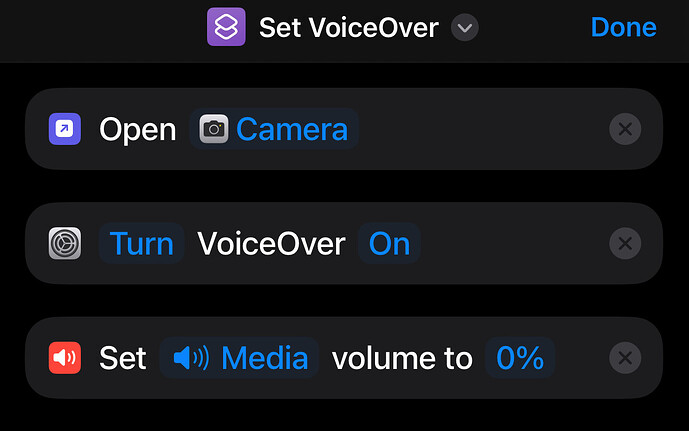Alright so I’ve seen some other posts on here regarding how to properly cap. I always do the following,
- No eye contact
2.phone is on silent
-
Brightness turned all the way down
-
Hold the phone with my hands down at my side
I’m thinking about getting a wallet case so I can hide my screen even more.
How do y’all get those closeups, where do y’all position the phone?
Any tips help! Looking forward to getting more caps!!
8 Likes
sometimes i’m bold and say fuck it and just start capping closeup and hope for the best
8 Likes
What’s your approach to that? Like
Where do you hold the phone to make it look non sus?
Try BVR pro, it allow you to record even with your screen off. Or you can record someone directly while you use facebook and others will not suspect.
2 Likes
Sweet I’ll look for it on the App Store now thank you!!!
Oh i forgot it. I use android, im not sure if is available for iphone, sorry bro.
1 Like
Yeah it’s not showing up on the App Store 
Honestly what it boils down to is being aware of your surroundings and going for it. There will always be a potential for suspicion any time a phone camera is in the direction of a hot chick. Certain positions are less suspicious than others and the way you carry yourself affects alot. Helps if you’re attractive or have a lot of rizz lol… obviously the unattractive creepy guy acting awkward is gonna draw attention no matter what technique you use
5 Likes
I read something on here and someone said that if you’re carrying your phone by your side to try and carry something else with it. Like have your phone and then hold your wallet to the back of it or carry your keys in the same hand. Especially if you have a bunch of stuff on you key chain. I’ve been meaning to try it but I haven’t gone out here recently so I don’t know if it truly works.
5 Likes
Great point I’m gonna do that from now on thank you!
1 Like
No problem let me know if it works at all. I’m going to try and start using next time I go capping.
1 Like
So I did have my keys up against my phone in the same hand def helped make it look more normal! Felt more natural too
1 Like
Nice man glad i could help. Def gonna use it later on.
I have a tip for a black screen that I use on iPhone… (Also if you have an action button it’s easier.)
I have a shortcut that turns on a feature called voiceover, opens the camera, and automatically turns the volume down:
After you set that up, if you have an action button, you can make that trigger this shortcut, or It also works with backtap. Once you’re on the camera app you can tap 3 times with 3 fingers on the screen and it should go black. Not the fastest or probably even best by any means, but I use it for recording video too because a lot of the apps I’ve used reduce the video quality output by A LOT.
If you’re confused about something lmk :)
2 Likes