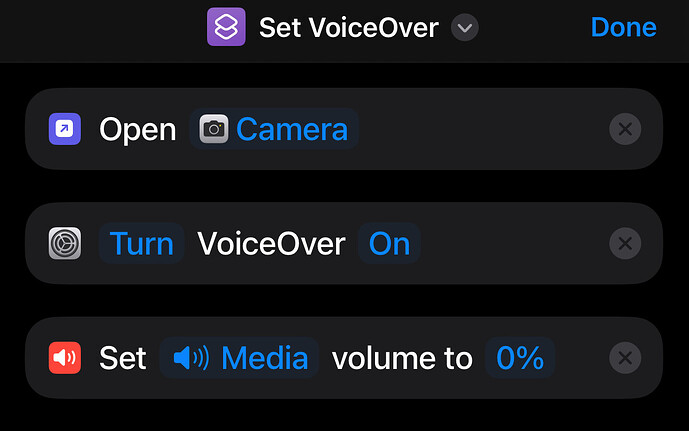Guys i just got iphone 13 and i dont know how to look less suspicious like how to record on black screen is there any free way to do it on ios and can someone recomand me a method so i can record a front object without holding phone in front of them
Cover the screen with a object in the store and lower the brightness of the screen
Search up the “white point” setting and turn it on to max. Then also turn brighten all the way down. In bright areas it looks like your screen is off.
I have a tip for a black screen that I use on iPhone…
I made a shortcut that turns on a feature called voiceover, opens the camera, and automatically turns the volume down:
(voiceover let’s you turn on the black screen, also make sure your volume is down all the way because it’ll start reading stuff super loudly)
Also if you want to turn it off click the power button 3 times.
After you set that up, you can use it with with backtap, I use the action button and it works really well. Once you’re on the camera app you can tap 3 times with 3 fingers on the screen and it should go black. Not the fastest or best method by any means, but I use it for recording video too because a lot of the apps I’ve used reduce the video quality output by A LOT.
If you’re confused about something lmk :)
this i been doing this forever and work perfect