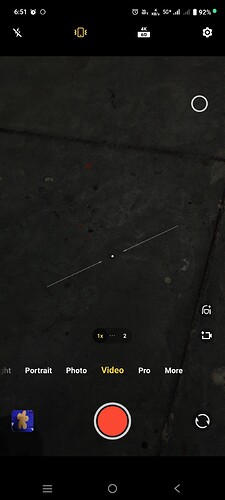Guys iam using vivo x90 an android i need some shooting tips.i don’t use the stock camera app because the screen will be in on. so the people will easily find that. insted of that is use this app so the camera will be run in backround and the screen will be off.
But the main drawback is the video quality loss. in my device I can shoot in 4k 60fps and also in hdr10+
In stock camera.but in this app it only shooting 1080 30fps the quality is so worst. Is there any other apps that allows to shoot like my stock camera or any other tips to shoot with stock camera without peoples knows that he is Recording.
And this feature is really irritating me.
That green dot in the top right corner.does anyone knows to turn off that or remove that. because people will easily find that the camera in use. So guys please help in shooting.