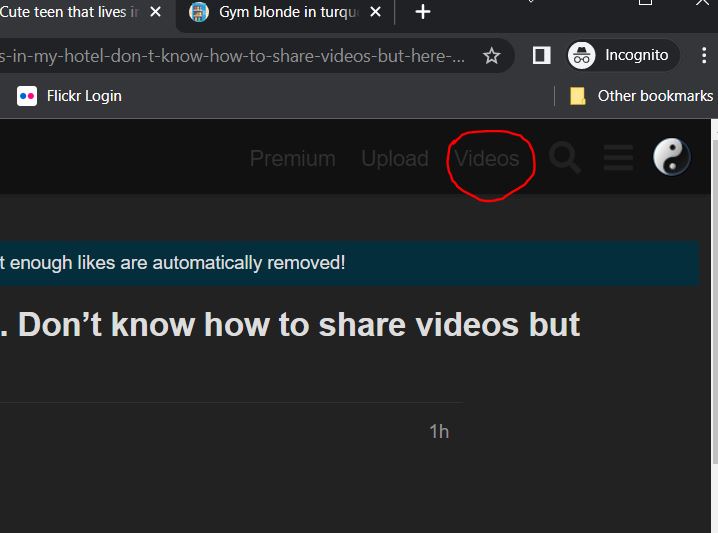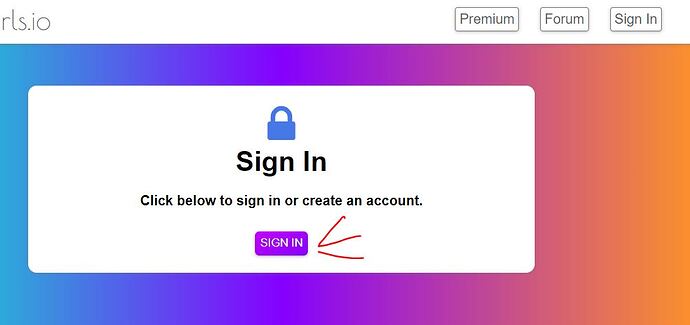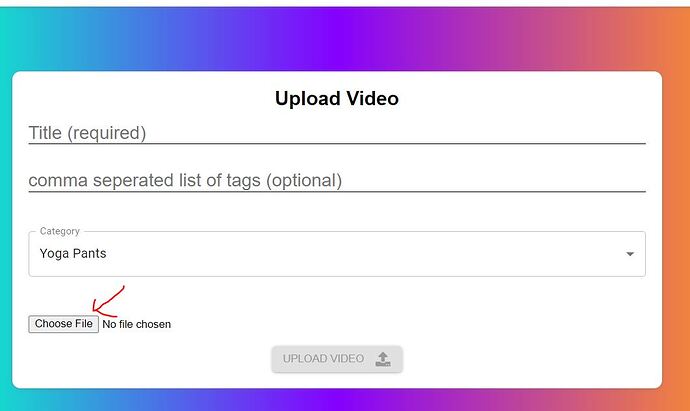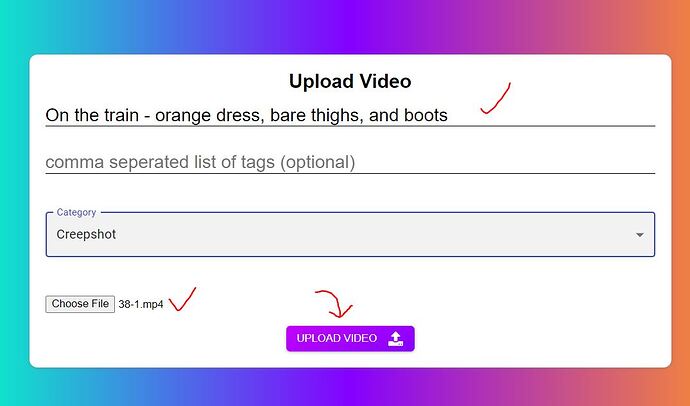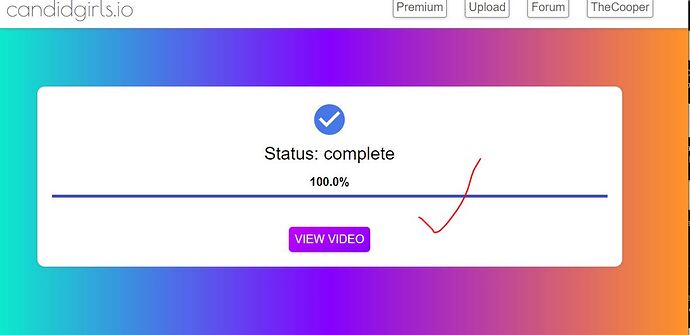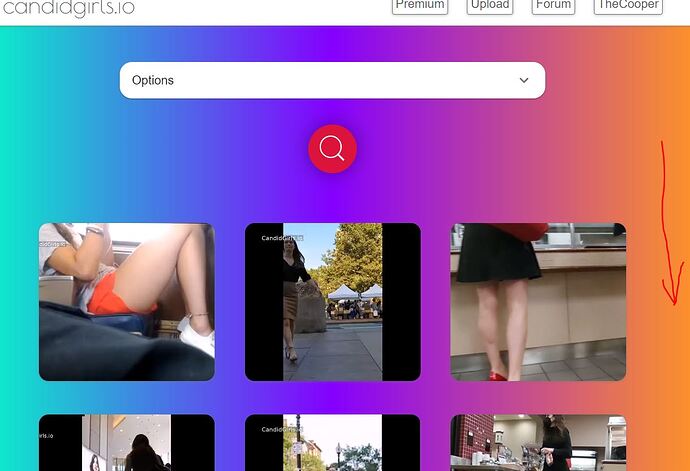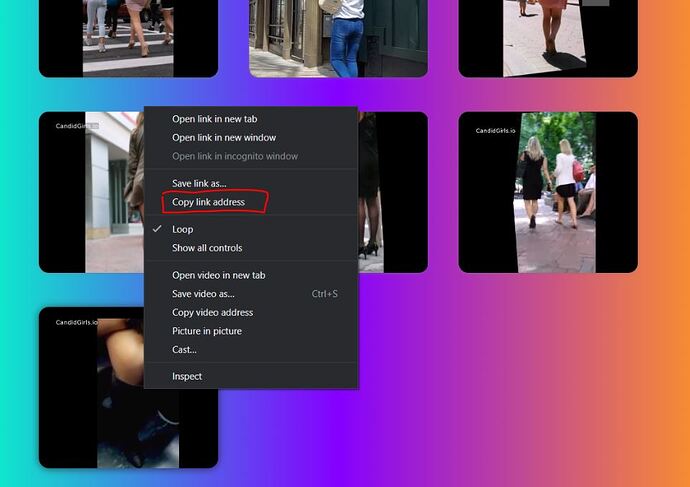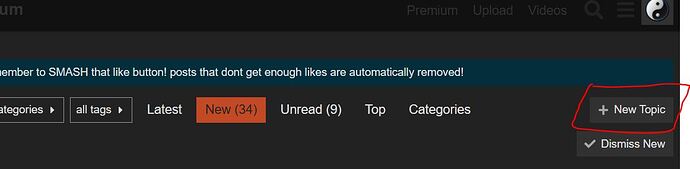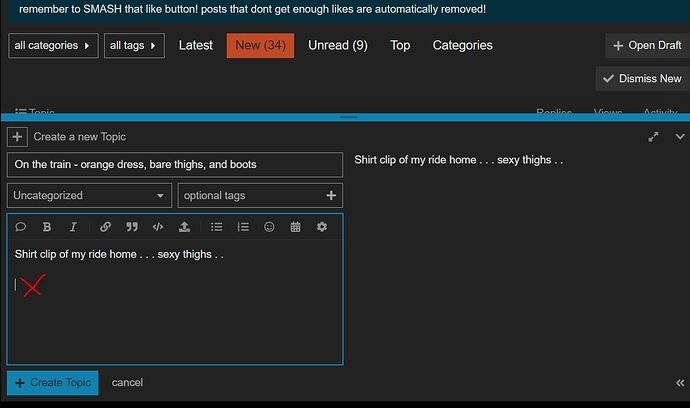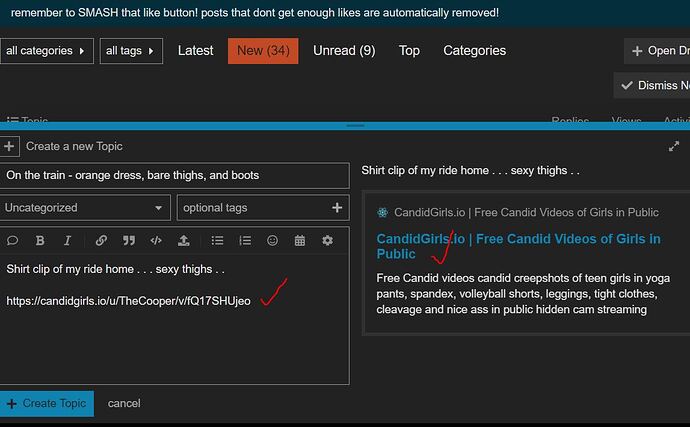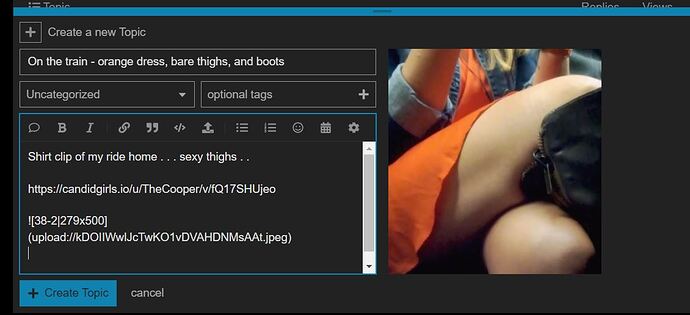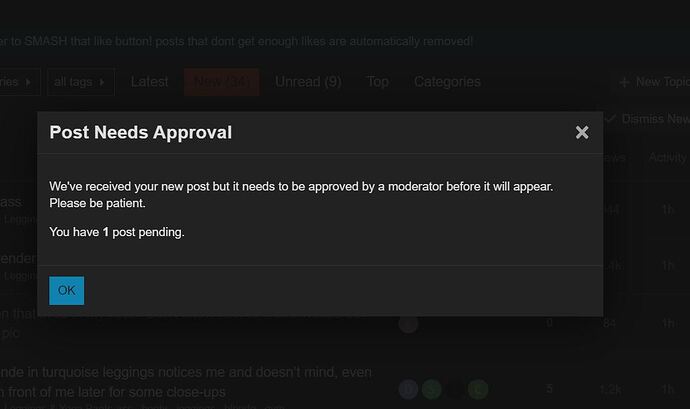This is how I have been uploading videos. The videos go up on a separate video page, and you link them in to your posts. If there is an other way, please share.
Outline:
- Upload your video to the video section
- Create a regular post on this site.
- Copy the completed video link (and some jpegs) into the body of the post.
Step by step: Phase One
- From this page select the video link at top.
- A new page will open in a new tab. This is the page to upload videos to. Click sign (it never asks for a login because you are already logged in on this site.)
- Click ign In and your video page will come up. Click Upload.
- Choose your video file, add a title and click the upload button.
- When upload is completed (a couple of steps will be done automatically), you’ll get the Status Complete window.
- Click view video. It will come up. If it looks good, close the video itself - not the video page. You’ll be on your video page. Scroll to the new thumbnail, and right click it.
- Select copy link address . . This will be the last step on the videos page.
Phase Two:
8. Begin a post (Topic) as usual
- Fill in the title, category, & etc.
- Paste the copied link (from step 7) into the field as shown
- In a minute the link will show up in the preview pane at right. Add images to make the post interesting.
-
Select ‘Create Topic.’
-
Lastly, you’ll get a window saying your post needs approval. Click OK
Boom. Done . .