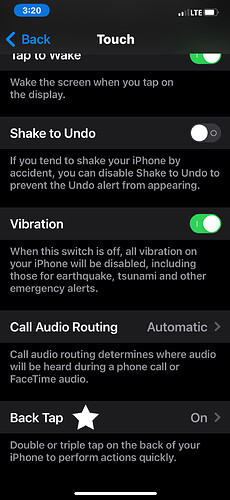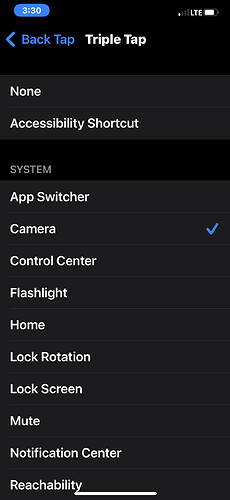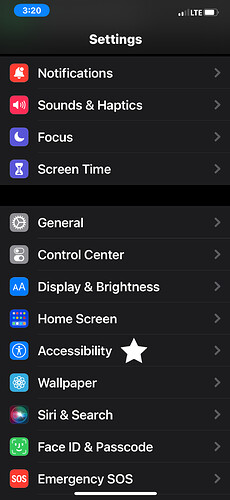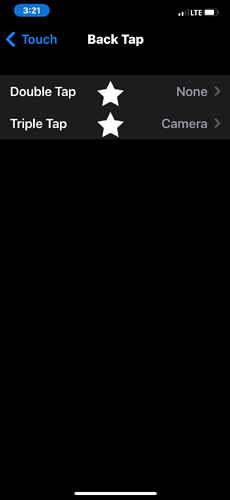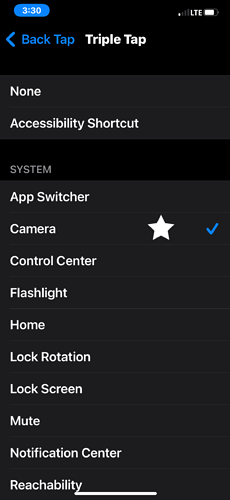Want to backtap your iPhone device 2-3 times to open camera app? I’ll show you how
Step 1:Go to your settings and press “Accessibility”
Step 2: Scroll until you find “Touch” and press it
Step 3: Scroll all the way Down until you find “Back tap”
Step 4: from there you can choose double or triple tap and select the camera app for either
Step 5:You’re done!