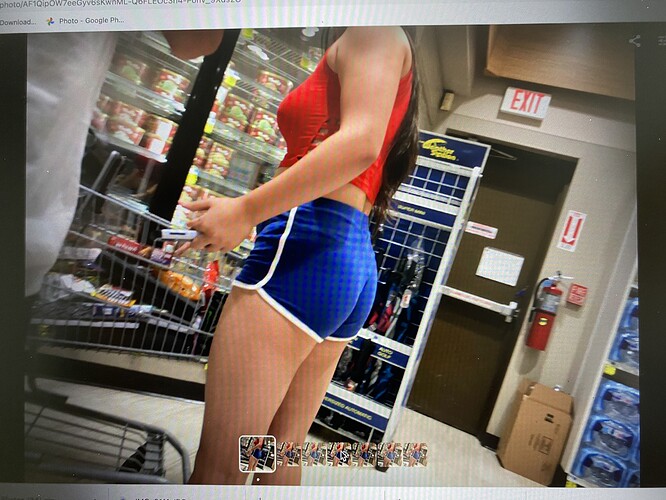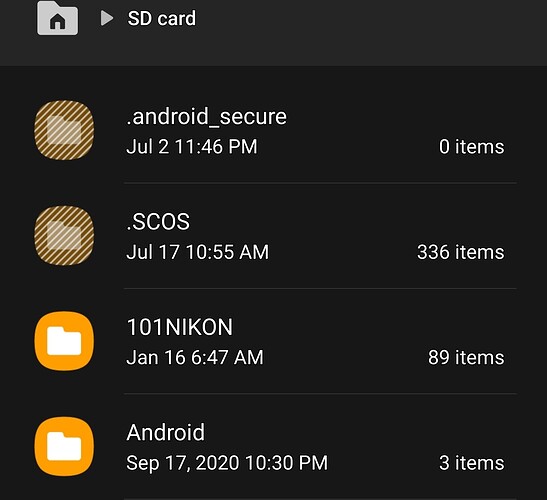Currently using g00gle photos. What do you all suggest to keep photos safe? Cloud, external?
For obvious reasons can’t keep em on my laptop or phone (wife)
I use a separate account on google drive to store for free. A flash drive would probably be the best, since you can plug it in your computer and access everything without having to keep them on your computer.
I hide my footage on phone on a secret hiding pics and videos app, its a good secret way to unlock your pics and videos in a app, when my memory it’s full in phone, I transfer them to a portable drive, any videos or edits I do, I always save them to the drive, don’t let anything be visible, wife can explore anything on computer and you don’t want that…
If you have an android phone you can simply create a folder with a dot before the name of the folder and it will be hidden from the cameraroll. Example .Pictures
You’ll need to enable show hidden folders in My Files main folder. Also get an SD card for it
I have a phone with a dual SIM and a separate pin to unlock, so all nsfw is stored there. I’ve also got several Google drives, it looks like you can have as many as you want.
All these are great options. I prefer external storage hard wired to the cloud. You can divy out access and have shared folders. I would not use it for upload unless you have matching DL like VZ FiOs.
My current setup:
1-‘Gaming Desktop PC’ with multi drives
….2 pairs are mirrored
….everything below linked with a .bat file
OneDrive backing up my phones
….backed up to my….
2-external 10tB My Cloud TYPE Drives
….1-local, 1-at parents
Currently determining be$t per$onal $erver option$, I am doubling down on local and parent$ location$, lotta thing$ to con$ider 
(I refu$e to lo$e all my content again) 
(I know a great community for building cheap ass, cool ass servers. Excellent walkthrough with multiple options for every budget.)
STOP USING GOOGLE (FREE)!!! NOW
It downsizes your photos after June something 2021. I don’t know about free. All other options drop/lower file size from what I found except MS OneDrive and Apple iCloud, and the got servers all over the world which is my kinda backup!
Need to consider so many things that I have mentioned in the below. Some people do MEGA (never again), Telegram, and other volatile solutions.
I am moving this thread to the correct topic section. There are a handful of these questions being answered in the other random topics but might be worth the review.
I started this one:
OneDrive is like 70$/yr and gets you MS Suite and 1TB each user up to four (or six) for family use. That could be 6tb.
My WD MyClouds are like 150$ but you better have a backup, and even a small external or two. I forgot to mention those