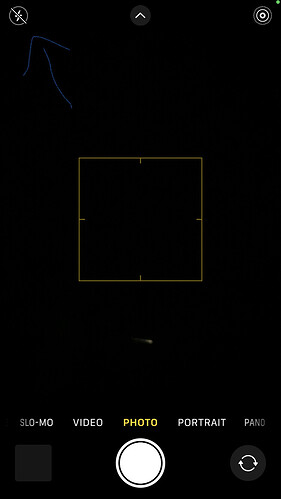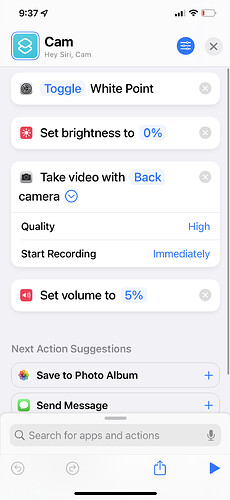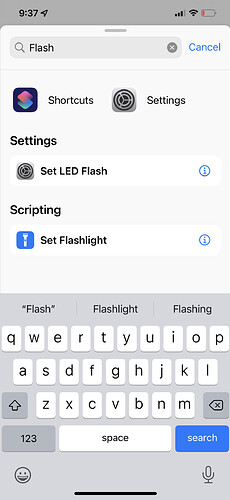I heard about a Whitepoint Shortcut on here and decided to give it a try.I like it except the fact that my flash comes on every time! How can I fix this issue?? I have an 11 Pro Max
Tap on the top left and it turns it off. When it is off it is crossed out like on mine.
You might have it on “auto”, you can switch it to “off” by clicking on the middle top arrow, it will bring up menu at the bottom. Click on the flash icon and then set it to “off”
Let us know if that works
Also another tip, you can go to settings->camera->Record Video-> and set to the highest quality like 4K 60FPS
This will make it your default setting for videos
I took some time to apply what you said and to no success it still turns on.I think it’s like an automatic thing when I use the camera as a shortcut.I mean I have to issues with flash when I just open the camera app itself and turn the volume key to start my video but through the shortcut it doesn’t work.Thanks for you me help I’ll keep trying and if I find a solution I’ll update on here!
Which iOS version are you on? There are tweaks for jaeilbroken iPhones which are much better. (Like sneakycam)
Unfortunately I’m on 15.1 I tried to jb with Fugu when I had 14.5.1 but for me it wasn’t working.I saved blobs so idk maybe I’ll go back to it and try it again
There would be jaeilbreak for 15.1 in coming future (a month or so).
Patiently waiting.I hope sooner
Whoa! Thanks a lot for the tip! Don’t worry your English is fine! Yeah I just usually use my back tap shortcut where I just tap the back of my iPhone 2-3 times and the camera app opens to my last saved settings (Video).
That may be it, the last saved settings could be doing you in with the flash. I use the shortcut and don’t have that issue at all!! I am one that will NEVER use a flash cuz it makes pics look like garbage, personally.
So, here is my shortcut setting. At the bottom there is a search bar and I searched “flash” and noticed additional tasks for the shortcut where you can turn flash off ![]()
Also, someone mention the 4k setting, but be careful cuz that knocks down the quality using the HEIC format. I stick with 1080 @60fps with excellent results, larger files. Compare screenshots and you will see.
The shortcuts has been the best!! If you don’t have AirPods yet, your doing yourself a disservice! “Hey Siri, cam” and it’s go time!! I would never push things without trying everything first - not an Apple fan but appreciate the stability. Used to always root my phones, I now work around everything g on my PCs.
The white point is great!
The triple click is necessary, and for those that don’t know - better get on it!
But what about the display brightness?
And that track you were just jamming too?
….everyone ELSE can see your screen and hear you taking snaps.
With this shortcut all these settings are managed and set for you to toggle vids or snaps with volume buttons:
- You look at your phone, maybe a swipe, and a single press, and youre already recording.
- Using the watch or my new fave the AirPod Pros, simply say “Hey Siri, cam” and youre already recording
My main beef with iPhone lately has been the screen going dark. Now that I have these settings I can adjust with clicks and also removed some stress LOL
If still having an issue with shortcut, post a shot of your screen 
IT WORKED!!! Thanks yeah I felt like I was missing a something.I should’ve known to set it the flash off.i was told to set my videos to 1080p 60fps awhile back so I just changed it to that.Yeah I actually own some AirPod Pros because tbh I don’t listen to music while I’m shooting because it’s a distraction and it’s required to be alert at all times.i set it to transparent and give the illusion I’m just listening to music shopping.This will work on my next shoot! Thanks again
You got it!!
It’s literally the perfect Apple devices setup compared to apps for Google devices.
How did you get flash to not come on on shortcut. Ive fiddled around with it for an hour with no luck.
It will come on if you are in a dark environment.I noticed when I tested it out that it will come on when I was in the dark and it won’t if like you are in a well lit environment.if that makes sense
@lbzduramax1
Here is a tip for using the iPhone!!
Maybe you changed a setting so they save to a private or hidden album, idk about that. Haven’t looked into it
Screenshot!
This shortcut does not change where you save the files unless you can set it up that way. Idk why I haven’t looked into that
Go to settings for camera and click keep last used settings